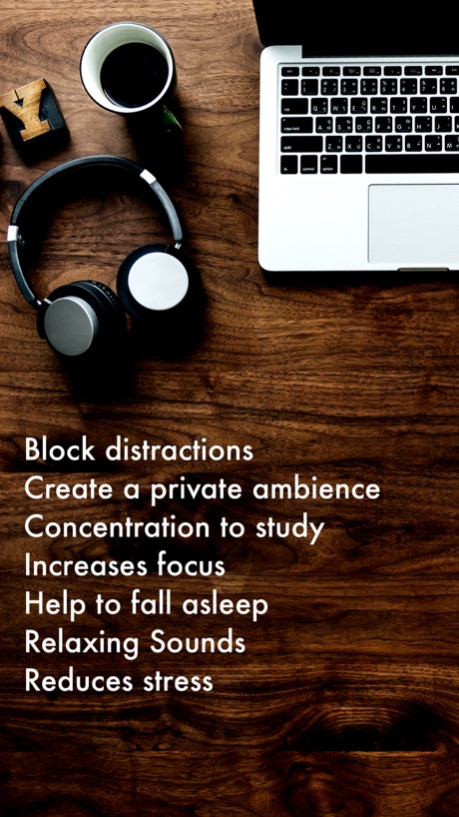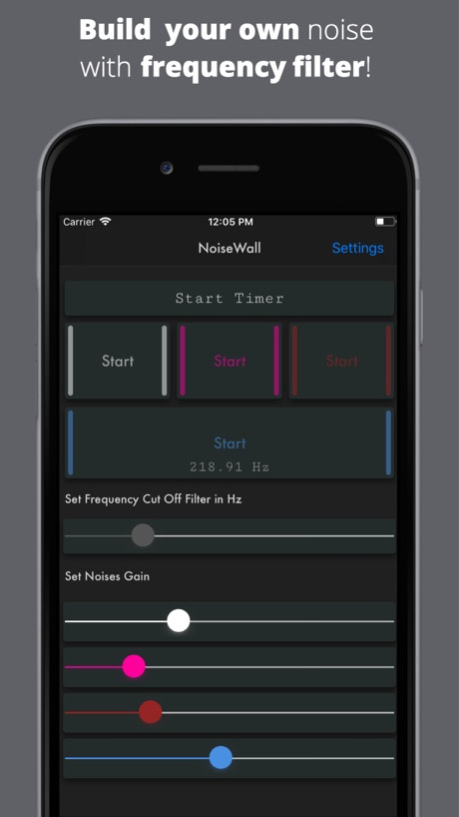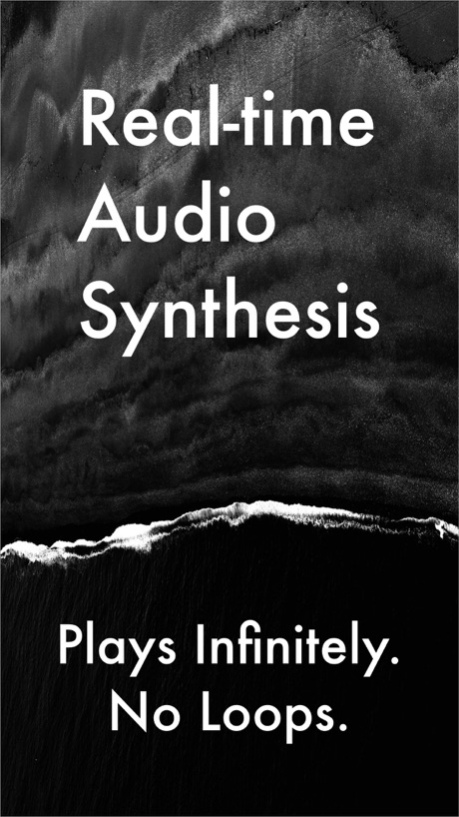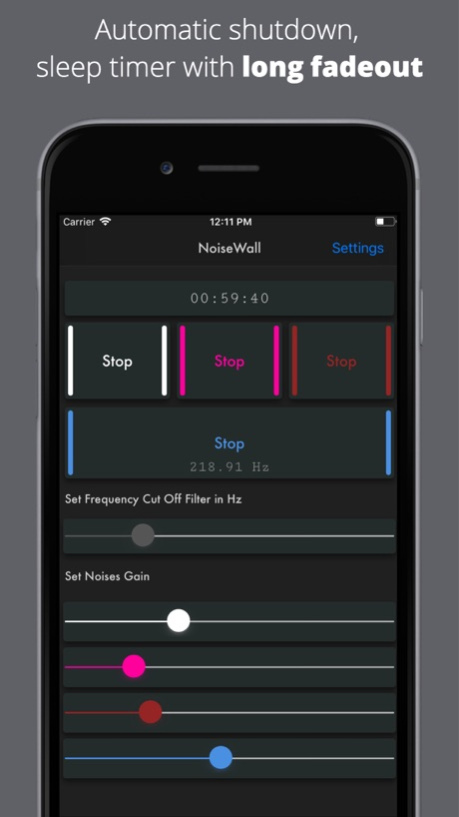NoiseWall
Continue to app
Free Version
Publisher Description
Keep your focus and relax!
Noisy people can end up with any study plan, work or even your moments of rest, this app will help you to change it.
Noisy neighbours can make many people’s homes feel uninhabitable.
This app can help you to cover this noises and keep your focus in your studies, work or sleep better.
Important
Use headphones or external speakers to produce low noise frequencies.
With this app you can easily generate four types of noises:
White Noise - 20Hz to 20.000Hz - All the frequencies in same level;
Pink Noise - 20Hz to 20.000 (More bass sound than white noise, because is formed by a algorithm with decrease in volume level when increasing frequency);
Brown Noise - Lower frequencies mix - Sounds like thunder, distant plane or rocket;
Custom Noise - You can apply a low cut frequency filter to get your own noise!
The sounds are produced in real time, they are not pre-recorded sounds.
This enables to play them without interruption, without loops.
The goal is to create a wall of sound that cover other noises that may be bothering you, allowing study, sleep or simply relax without being disturbed by external noises.
These continuous sounds also help to calm fussy babies.
About NoiseWall
NoiseWall is a free app for iOS published in the Health & Nutrition list of apps, part of Home & Hobby.
The company that develops NoiseWall is Luiz Mello. The latest version released by its developer is 1.0.
To install NoiseWall on your iOS device, just click the green Continue To App button above to start the installation process. The app is listed on our website since 2024-04-20 and was downloaded 3 times. We have already checked if the download link is safe, however for your own protection we recommend that you scan the downloaded app with your antivirus. Your antivirus may detect the NoiseWall as malware if the download link is broken.
How to install NoiseWall on your iOS device:
- Click on the Continue To App button on our website. This will redirect you to the App Store.
- Once the NoiseWall is shown in the iTunes listing of your iOS device, you can start its download and installation. Tap on the GET button to the right of the app to start downloading it.
- If you are not logged-in the iOS appstore app, you'll be prompted for your your Apple ID and/or password.
- After NoiseWall is downloaded, you'll see an INSTALL button to the right. Tap on it to start the actual installation of the iOS app.
- Once installation is finished you can tap on the OPEN button to start it. Its icon will also be added to your device home screen.